The Search That Goes Nowhere
You've got a photo. Maybe it's from a dating app, maybe a random screenshot, maybe someone sent it and something just doesn't sit right. You know this person must exist somewhere online, and it's just a matter of finding them.
So, you open Google Image Search. Drop the photo in. Wait for the magic.
And then—nothing.
Instead of the answer you're expecting, you get a handful of lookalikes, stock models, and strangers who vaguely resemble the person you're trying to identify. It's deflating. And weirdly exhausting.
This happens to millions every day. People upload faces to Google hoping to trace them, only to hit the same wall.
The truth? Google isn't malfunctioning. It's doing exactly what it was built to do. Just not what you need.
Why Google Image Search Fails at Faces
It's easy to think Google should recognize a person's face—it already knows the difference between a cat and a raccoon, so how hard can this be?
Turns out, faces are a different story.
When you upload an image, Google breaks it down into color patterns, textures, shapes—purely visual data. It doesn't think, "Who is this person?" It thinks, "What other images look like this combination of shapes and colors?"
In simple terms: Google's looking for another car, not your blue car with plate XYZ-123.
To the algorithm, a human face is just a visual layout—two eyes, a nose, a mouth. It doesn't tie that to an identity. And that's intentional.
Google has strict limitations on identifying individuals. Privacy laws, ethical restrictions, the potential for misuse—all of it means they steer clear of personal recognition.
So even if you upload a clear portrait, the best you'll get are people who look like them, not them.
That's why your searches go nowhere. Google sees patterns. Not people.
What Real Facial Recognition Actually Does
If Google can't do it, what can?
Facial recognition tech. Real recognition doesn't look at color or contrast—it maps geometry. It turns your face into a digital code, a "faceprint," measuring distances between eyes, jawline angles, cheekbone height, nose width—tiny features that make you you.
Each faceprint becomes a signature. When you upload a photo, the system compares that signature across billions of stored faceprints.
That's how it can pinpoint the same person across different platforms, photos, or lighting conditions.
But power comes with risk. Facial recognition needs to be handled responsibly. Not every company offering it plays fair—some log images, sell data, or lack clear consent policies.
So, before using any tool, check if it's transparent about storage, deletion, and usage. The right tools can make the internet safer. The wrong ones can make it dangerous fast.
How to Safely Verify a Photo
Let's say you still need answers. There's a smart way to do this without risking your data.
Step 1: Use the best photo you have.
Crisp, forward-facing, high-resolution. Crop out background noise. Skip filters.
Step 2: Try a reverse image search.
Google or Bing are fine first steps. They'll help you see if the image was recycled, reposted, or stolen. But they won't identify anyone.
Step 3: Use a proper facial recognition engine.
This is where something like MambaPanel makes sense. Unlike Google, it doesn't look for similar shapes—it looks for the same face.
Upload a photo. The system scans through over 5 billion indexed faces from public databases and social platforms. It returns exact matches—profiles, usernames, links.
That's what real recognition looks like.
Step 4: Verify what you find.
Don't assume a match means proof. Compare timestamps, bios, context. Treat results as leads, not conclusions.
Step 5: Know your boundaries.
Use it for safety, not stalking. To verify a match, check authenticity, or prevent scams—not to invade privacy.
A few extra minutes spent checking properly beats the endless loop of Google dead ends.
Where This Actually Helps
Real people use this tech for all sorts of reasons that make sense:
1. Checking a dating profile.
You meet someone online. Something feels off. A quick scan shows if that same photo appears elsewhere under another name.
2. Catching fake accounts.
Scammers love stolen faces. A recognition search reveals if "Alex, 32, Chicago" is actually a fitness coach from Madrid.
3. Identifying people in videos.
A frame from a viral clip can help trace where it originated or who's featured in it.
4. Verifying news photos.
Old pictures get recycled in fake stories all the time. Running a quick match helps confirm what's real.
5. Protecting your own privacy.
You can even check where your face appears online—handy for creators or professionals watching for impersonation.
Stop Guessing. Start Knowing.
Millions of people waste hours using tools that were never meant to find people. Google isn't hiding the answer—it just doesn't have it.
Facial recognition does. Used with care, it's one of the most effective ways to separate fact from fiction.
If you want truth, don't rely on algorithms built for objects. Use ones built for faces.
You're not powerless online—you just need better tools.
Clean photo. Right tech. Privacy first.
That's the formula.
Stop guessing. Start knowing.
And, please—stay safe.
Try MambaPanel's Facial Recognition Search
Find real profiles, verify authenticity, and spot duplicates instantly.
Upload a photo—search across 5+ billion faces in seconds.