Remove My Face
Remove your photos from our face recognition search engines
1
Verify Identity
Upload verification photo
2
Review
Staff reviews request
3
Complete
Face data removed
How It Works
We'll permanently remove all photos of you from our face recognition database. This affects images stored in our systems but doesn't remove the original photos from social media or other websites where they were posted.
Verification Photo Requirements
Please upload a clear photo with two fingers touching under your chin for identity verification.
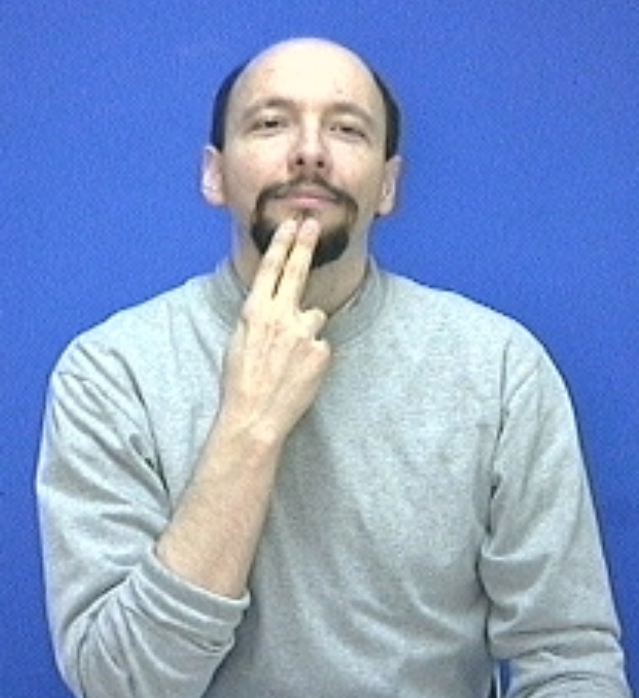
✓ CORRECT
Two fingers under chin

✗ INCORRECT
No verification pose